NYYU Wallet
Secure storage and management of your digital assets
NYYU Wallet Overview
The NYYU Wallet section provides a comprehensive view of your digital and traditional financial assets. It includes functionalities for depositing, withdrawing, and swapping currencies. This section is designed for both ease of use and detailed financial management.
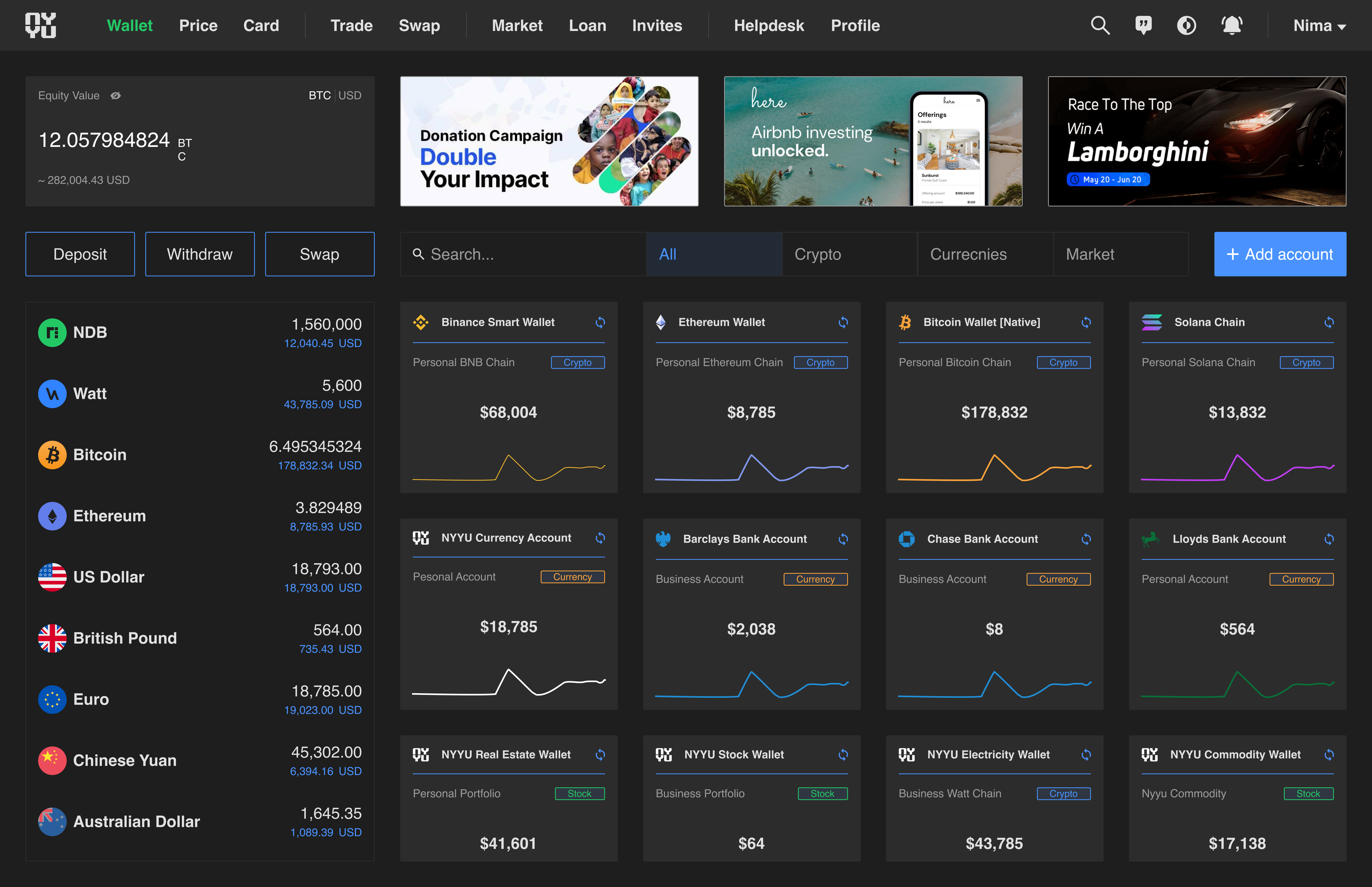
Key Features
Equity Value Display
Shows the total value of all assets in both BTC and USD, providing a quick snapshot of your overall portfolio value
Deposit, Withdraw, Swap
Add funds, transfer funds out, or exchange one type of currency for another
Search Functionality
Quickly find specific accounts or currencies with the search bar and filter options
Account Listings
Displays all your accounts, both crypto and fiat, with current balances and equivalent USD values
Account Summary Cards
Separate sections for various wallets and accounts, including Crypto Wallets, Currency Accounts, and NYYU Accounts
NYYU UNI - Unified Financial Data
Integrate external accounts from other banks or supported wallets with varying levels of API permissions
Managing Your NYYU Wallet
Accessing Your Wallet
Navigate to the "Wallet" section from the main menu.
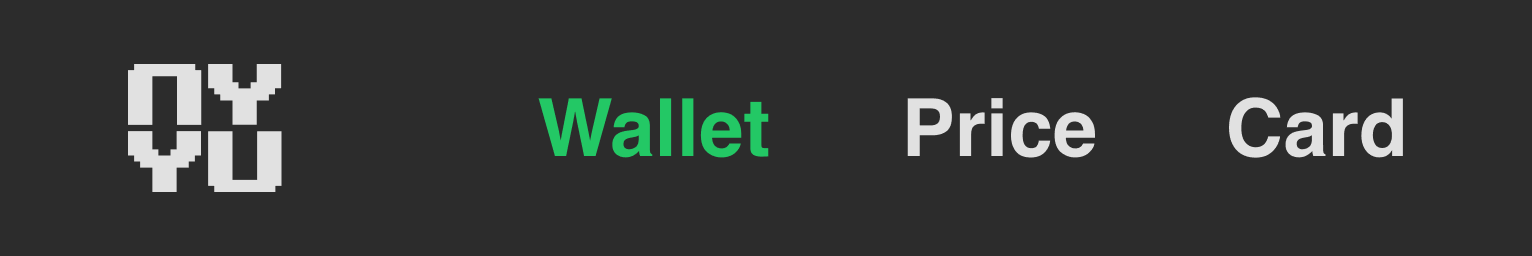
View your total equity value in the top left corner.
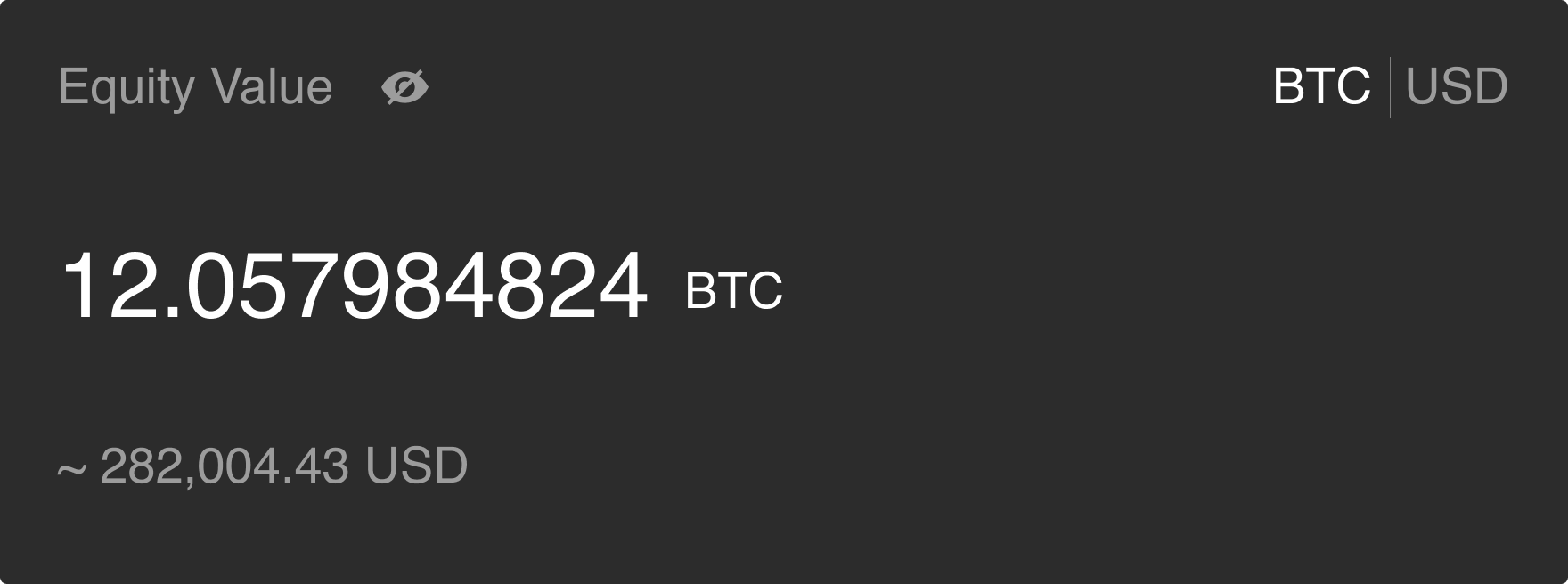
Viewing Your Asset Balances
On the left side, you will find a comprehensive list of your asset balances. This includes both crypto and fiat currencies, with their equivalent values displayed in USD.
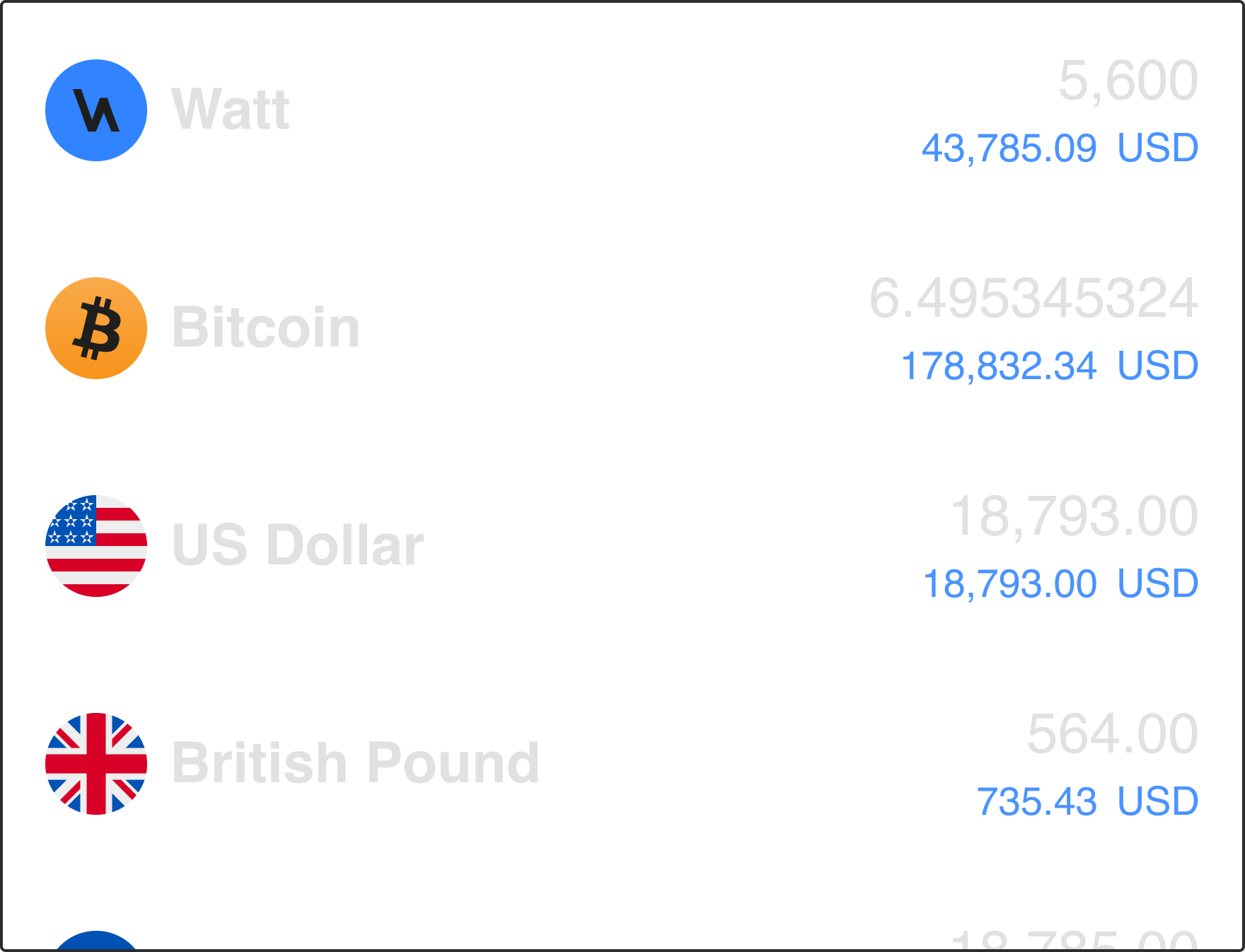
Adding Funds
Click the "Deposit" button. Select the account you want to add funds to and follow the instructions to complete the deposit.

Deposit Processing Times
- Crypto deposits: Require network confirmations (BTC: 3 confirmations, ETH: 12 confirmations) - Bank transfers: 1-3 business days for ACH, same day for wire transfers - Credit/debit cards: Instant processing with 2.9%
- $0.30 fee
Withdrawing Funds
Click the "Withdraw" button. Choose the account to withdraw from, enter the amount, and confirm the withdrawal.
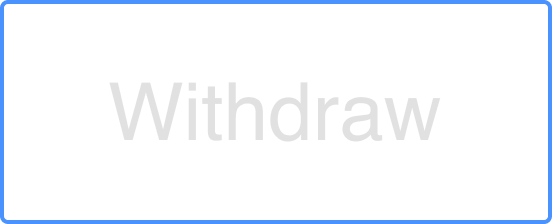
Security Notice
Withdrawals require 2FA verification. For your security, large withdrawals may be subject to additional review. Always double-check withdrawal addresses before confirming.
Swapping Currencies
Click the "Swap" button. Select the currencies you wish to exchange between and complete the transaction.

For detailed instructions on swapping currencies, see our comprehensive swap tutorial which covers slippage protection, best rates, and cross-chain swaps.
Searching and Filtering Accounts
Use the search bar to quickly find specific accounts or currencies. Use the filter options to display "All," "Crypto," "Currencies," or "Market" accounts.
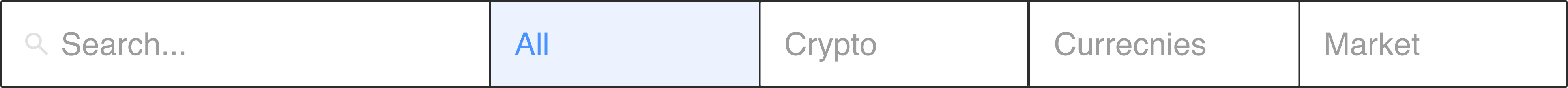
Viewing Account Details
Click on any account listing to view more details. Review transaction history, current balance, and other relevant information.
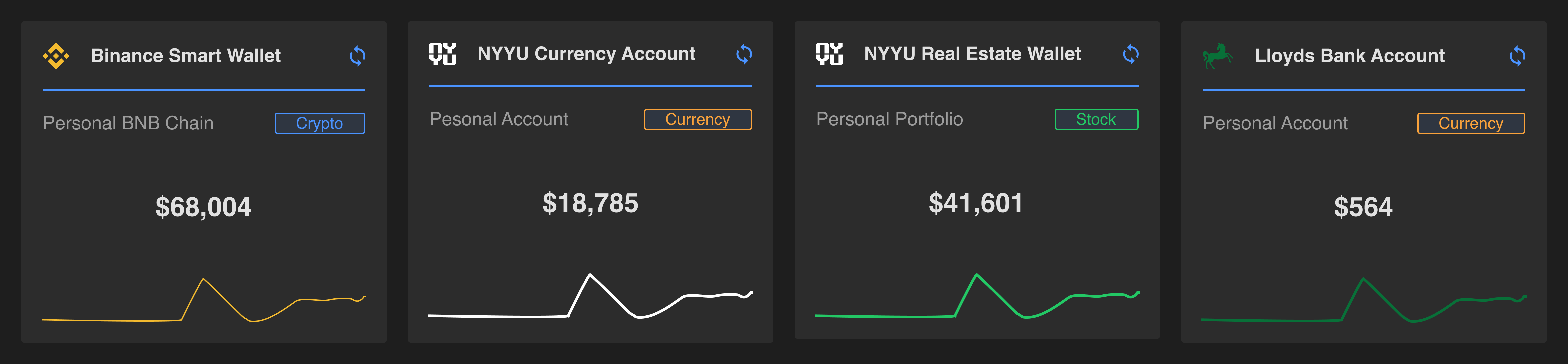
Adding External Accounts with NYYU UNI
Click the "+ Add Account" button. Choose the type of external account you want to add (e.g., bank account, external wallet). Follow the integration steps to connect your external account to the NYYU platform. Note that the level of access may vary depending on the third-party API permissions (some allow transactions, others do not).

NYYU UNI Integration
NYYU UNI allows you to connect external bank accounts and wallets for a unified financial view. Supported integrations include major banks, Plaid-connected accounts, and popular crypto wallets. Some integrations are read-only while others allow transactions.
Step-by-Step Wallet Guide
Step 1: Fund Your Wallet
Choose Deposit Method
Select your preferred funding method:
Crypto Transfer: Send from another wallet or exchange
Bank Transfer: ACH or wire transfer from your bank account
Credit/Debit Card: Instant purchase with card (2.9% fee)
Third-Party Payment: PayPal, Apple Pay, Google Pay
Enter Deposit Details
For crypto: Copy your unique deposit address for the specific cryptocurrency
For bank: Provide bank account details and initiate ACH/wire transfer
For card: Enter card information and billing address
Always verify the network (e.g., ERC20, BEP20) before sending crypto
Wait for Confirmation
Crypto deposits appear after required network confirmations
Bank transfers process in 1-3 business days
Card deposits are instant
You'll receive email notification when funds arrive
Step 2: Manage Your Assets
View Portfolio Overview
Access your wallet dashboard to see:
Total portfolio value in BTC and USD
Individual asset balances
Recent transaction history
Asset allocation pie chart
Performance metrics and gains/losses
Track Individual Assets
Click on any asset to view:
Current balance and USD equivalent
Transaction history for that asset
Deposit and withdrawal addresses
Price charts and market data
Quick actions (deposit, withdraw, swap, trade)
Organize Your Accounts
Use wallet features to:
Create custom labels for accounts
Set up sub-accounts for different purposes
Hide zero-balance accounts
Star favorite assets for quick access
Export transaction history for taxes
Step 3: Withdraw Funds
Initiate Withdrawal
Navigate to the withdrawal section:
Click "Withdraw" button
Select the asset you want to withdraw
Choose withdrawal method (crypto address, bank account, PayPal)
Check available balance and withdrawal limits
Enter Withdrawal Details
Provide necessary information:
Crypto: Destination wallet address and network
Bank: Bank account details (must match KYC name)
Amount: Within your daily/monthly limits
Review network/processing fees
Add optional memo/note for your records
Verify and Confirm
Complete security verification:
Enter 2FA code from your authenticator app
Confirm email verification code
Review all details one final time
Submit withdrawal request
Wait for processing (instant to 24 hours depending on method)
Wallet Security Best Practices
Add trusted withdrawal addresses to your whitelist. Once enabled, you can only withdraw to whitelisted addresses. New addresses require a 24-hour waiting period before activation.
Create a unique code that appears in all official NYYU emails. If an email lacks your code, it's a phishing attempt. Never click links in emails without verifying your anti-phishing code.
Before depositing or withdrawing crypto, always verify the address is correct. Check the first and last characters at minimum. For large amounts, do a small test transaction first.
Review your account activity weekly. Check login history, authorized devices, and recent transactions. Enable email/SMS alerts for all withdrawals and large deposits.
Common Wallet Issues
For crypto deposits: Wait for required network confirmations. Use the blockchain explorer to track your transaction. If confirmed but not credited after 1 hour, contact support with transaction hash.
For bank transfers: ACH transfers take 1-3 business days. Check if your bank account is verified and you've completed KYC.
Crypto withdrawals are typically processed within 15-30 minutes. Bank withdrawals take 1-3 business days. If your withdrawal is pending longer than expected, verify you've completed email and 2FA verification. Large withdrawals may require additional review.
If you sent crypto to the wrong network (e.g., sent ERC20 USDT to a BEP20 address), funds may be recoverable but require manual intervention. Contact support immediately with transaction details. Recovery fees may apply and success is not guaranteed.
Withdrawal Limits by Tier
| Verification Level | Daily Limit | Monthly Limit | Requirements |
|---|---|---|---|
| Level 1 (Basic) | $2,000 | $20,000 | Email + Phone verification |
| Level 2 (Standard) | $50,000 | $500,000 | Government ID verification |
| Level 3 (Enhanced) | $200,000 | $2,000,000 | Proof of address + Source of wealth |
| VIP | Custom | Custom | Contact account manager |
To increase your withdrawal limits, complete higher KYC verification levels in your Profile Settings. Processing typically takes 1-3 business days.
Supported Assets
NYYU Wallet supports a wide range of digital and traditional assets:
BTC, ETH, USDT, USDC, BNB, ADA, SOL, DOT, and 200+ tokens
USD, EUR, GBP, JPY, AUD, CAD, CHF, and 25+ currencies
Real estate tokens, startup equity, commodity tokens, stablecoins
Next Steps
Learn how to trade your assets on NYYU's exchange
Swap Tokens
Exchange cryptocurrencies instantly at the best rates
Complete KYC to unlock higher withdrawal limits
Need Help?
Questions about deposits, withdrawals, or wallet management? Our support team is available 24/7 to assist you.