NYYU Trade
NYYU Trade Overview
The NYYU Trade section is designed to provide users with comprehensive trading capabilities for various financial assets, including cryptocurrencies. It offers real-time data, advanced charting tools, and a user-friendly interface for executing trades efficiently.
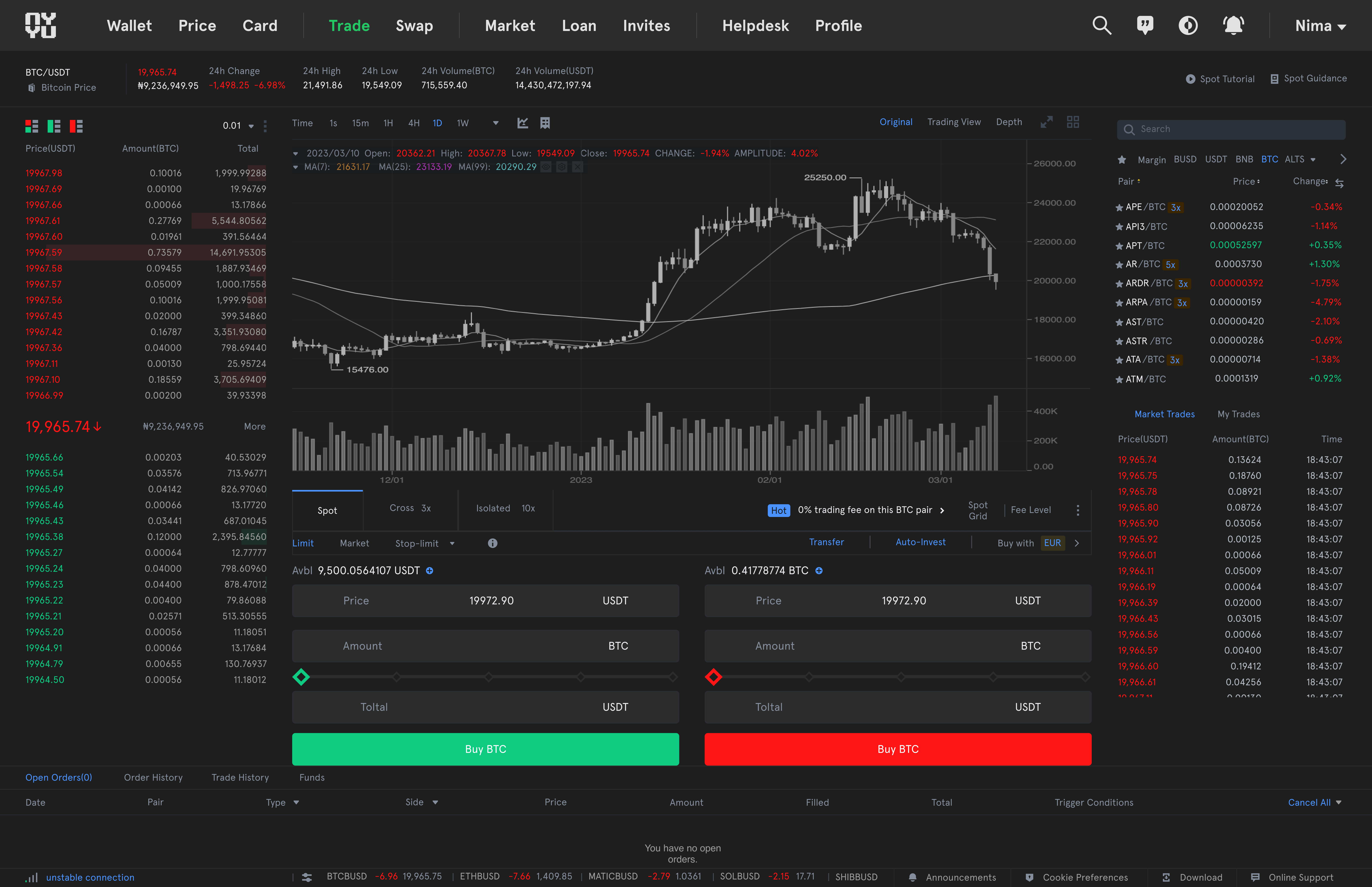
Key Features
- Real-Time Price Data: Displays current prices, 24h change, high/low prices, and trading volumes for selected trading pairs.
- Advanced Charting Tools: Offers various time frames and chart types for in-depth technical analysis.
- Order Book: Shows the current buy and sell orders for the selected trading pair.
- Trading Interface: Provides options for spot trading with different order types (limit, market, stop-limit).
- Market Trades: Displays recent trades in the market.
- My Trades: Lists the user's recent trades.
- Search Functionality: Allows users to quickly find specific trading pairs.
- Spot Tutorial & Guidance: Includes spot tutorial and guidance for users who are new to trading or need additional help.
Managing Your NYYU Trade Dashboard
Viewing Market Data
At the top of the Trade section, you will find essential market data for the selected trading pair:
- Current Price: Displays the latest price of the trading pair.
- 24h Change: Shows the percentage change in the price over the last 24 hours.
- 24h High/Low: Indicates the highest and lowest prices within the last 24 hours.
- 24h Volume: Displays the trading volume for both BTC and USDT.

Utilizing Advanced Charting Tools
The charting section provides a detailed view of the price movements with various tools for technical analysis:
- Time Frames: Options to view the chart in different time frames (1m, 5m, 15m, 1H, 4H, 1D).
- Chart Types: Choose between original, trading view, and depth chart types.
- Technical Indicators: Add indicators like MA, MACD, RSI, and more for detailed analysis.
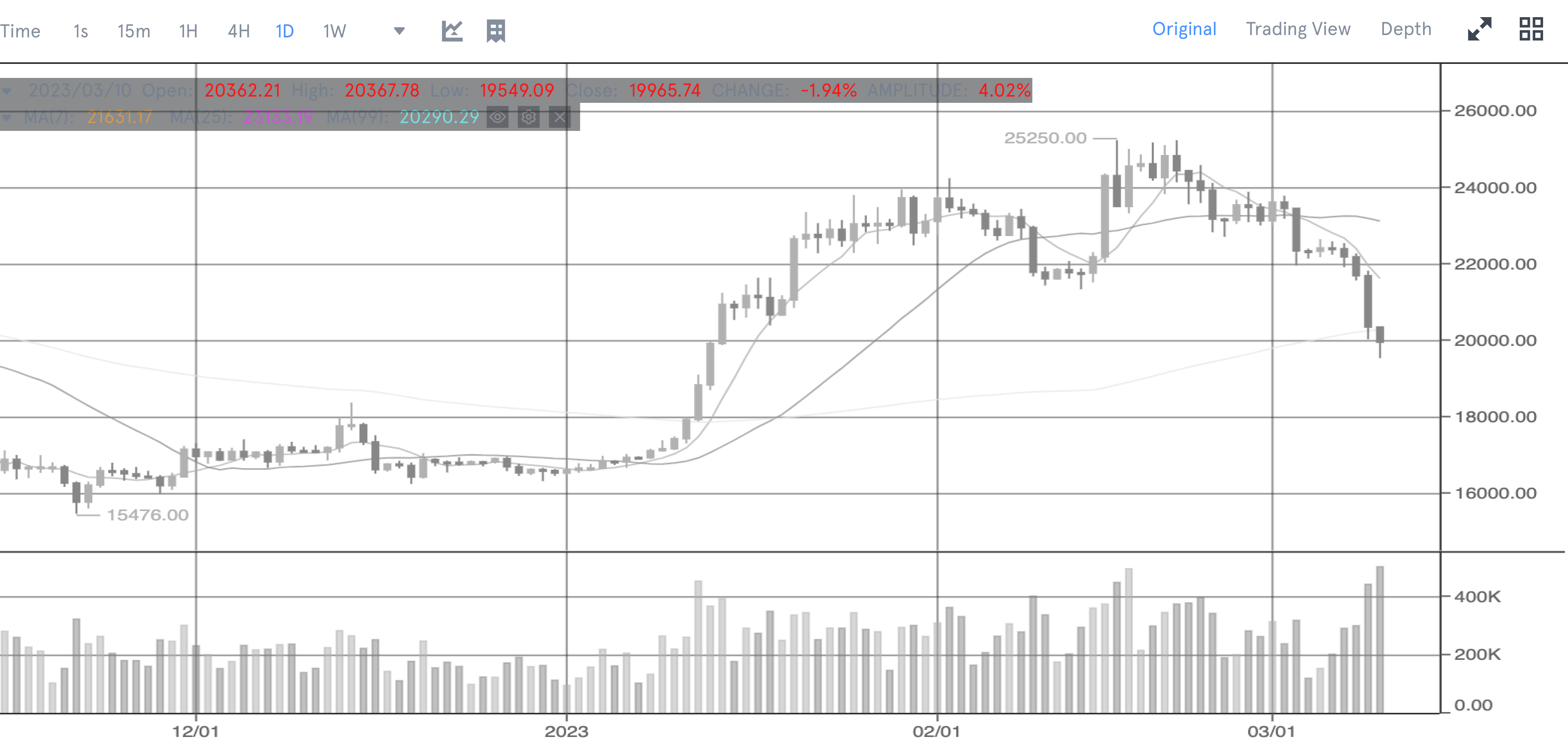
Using the Order Book
The order book shows current buy and sell orders for the trading pair:
- Buy Orders: Displayed in green with the price and amount.
- Sell Orders: Displayed in red with the price and amount.
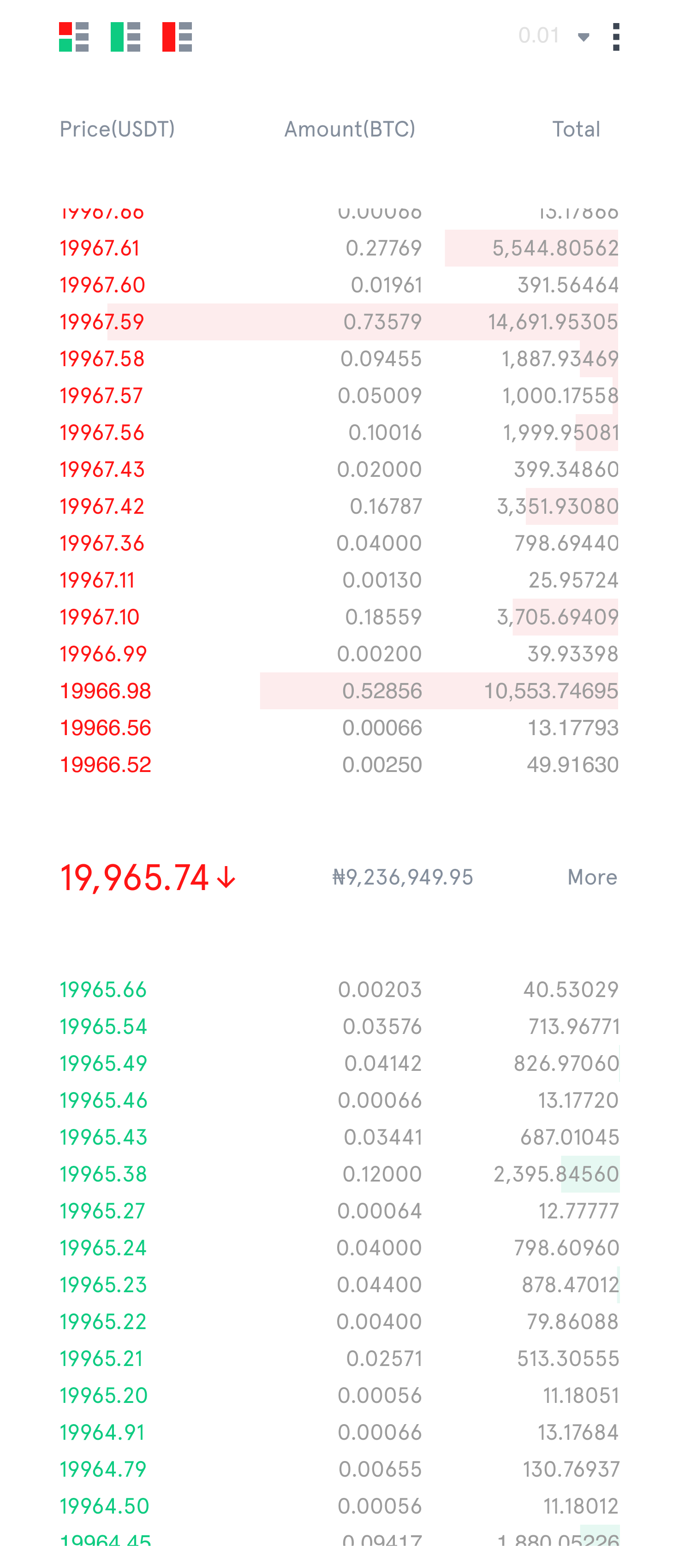
Executing Trades
The trading interface allows you to place different types of orders:
- Spot Trading: Options for spot trading with limit, market, and stop-limit orders.
- Cross/Isolated Margin: Choose between cross margin and isolated margin for leveraged trading.
- Transfer and Auto-Invest: Transfer funds between accounts and set up automatic investments.
Placing a Limit Order
- Select "Limit" in the order type options.
- Enter the price and amount you wish to trade.
- Click "Buy BTC" or "Sell BTC" to place the order.
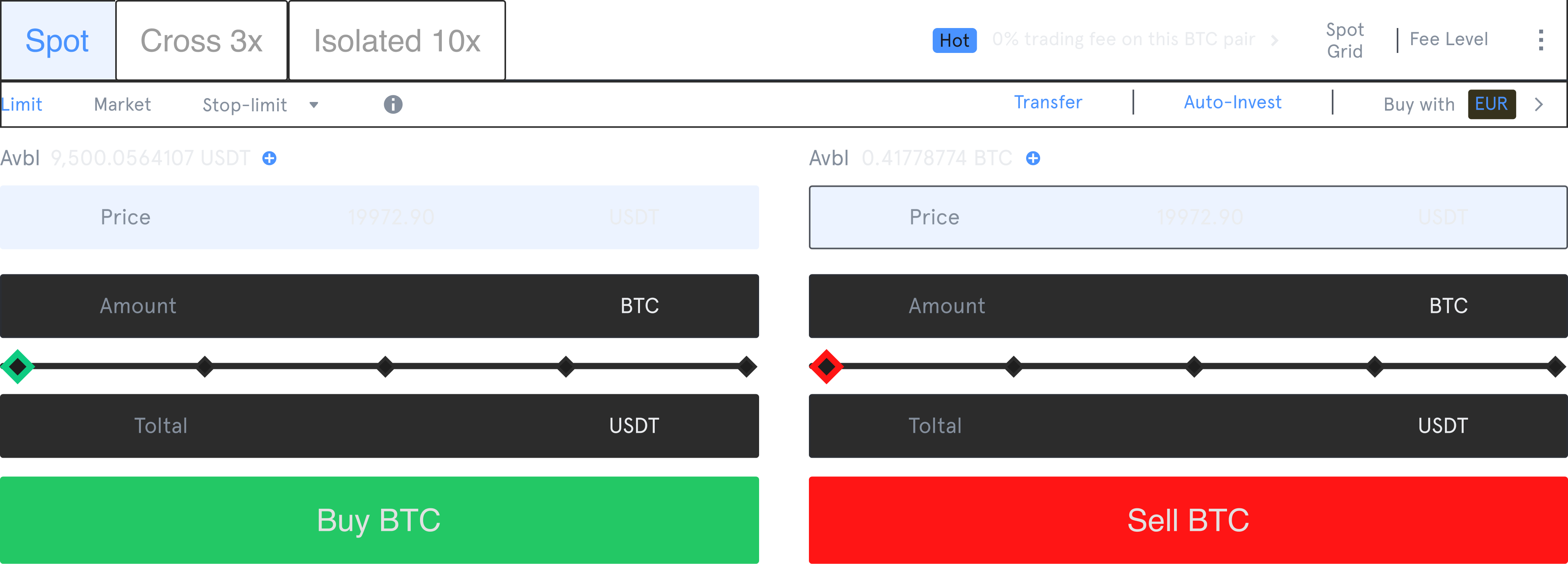
Viewing Market and Personal Trades
- Market Trades: Displays the most recent trades executed in the market.
- My Trades: Lists your recent trades with details like price, amount, and time.

Managing Open Orders
The Open Orders section allows you to view and manage your active trades. You can see details such as date, pair, type, side, price, amount, filled, total, and trigger conditions. You also have the option to cancel all open orders.
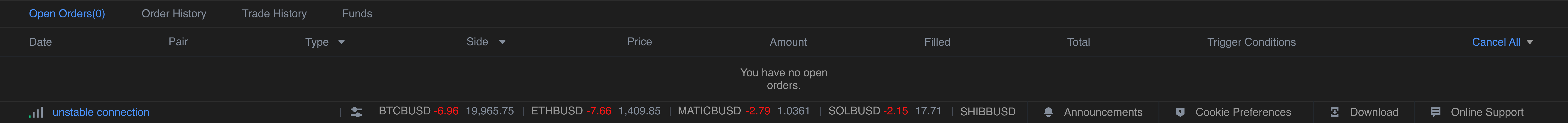
Searching Trading Pairs
Use the search functionality to quickly find and select specific trading pairs. The trading pairs section provides an overview of available pairs, including price and percentage change.

Comprehensive Tutorial: Conducting Trades
Step-by-Step Guide to Trading
1. Select Your Trading Pair
- Use the search functionality to find and select your desired trading pair (e.g., BTC/USDT).
2. Analyze Market Data
- Review the real-time market data, including current price, 24h change, high/low prices, and volume.
- Utilize the advanced charting tools to analyze price movements and trends.
3. Review the Order Book
- Check the order book to see current buy and sell orders.
- Analyze the depth of the market to understand the supply and demand dynamics.
4. Place an Order
- Choose your order type (limit, market, stop-limit).
- Enter the required details (price, amount).
- Click "Buy" or "Sell" to execute your trade.
5. Monitor Your Trades
- Track your market trades and personal trade history.
- Use the trade history to review past transactions and make informed trading decisions.