NYYU Invites
NYYU Invites Overview
The NYYU Invites section enables users to earn commissions by inviting friends to join the platform. This section provides a comprehensive overview of your referral activities, including total earnings, referral ID, and referral link.
Key Features
- Total Earnings: Displays the total earned from friends.
- Connected Wallet: Shows the wallet connected for receiving referral earnings.
- Referral ID and Link: Provides a unique referral ID and link to invite friends.
- Invite Options: Multiple options to invite friends via link, email, Facebook, or Twitter.
- Invite Levels: Different commission levels based on the number of successful referrals.
- Invite Summary: Overview of invites and their completion status across different chains.
Managing Your NYYU Invites Dashboard
Viewing Total Earnings
The total earnings section at the top left shows the total amount you have earned from your referrals in both BTC and USD.
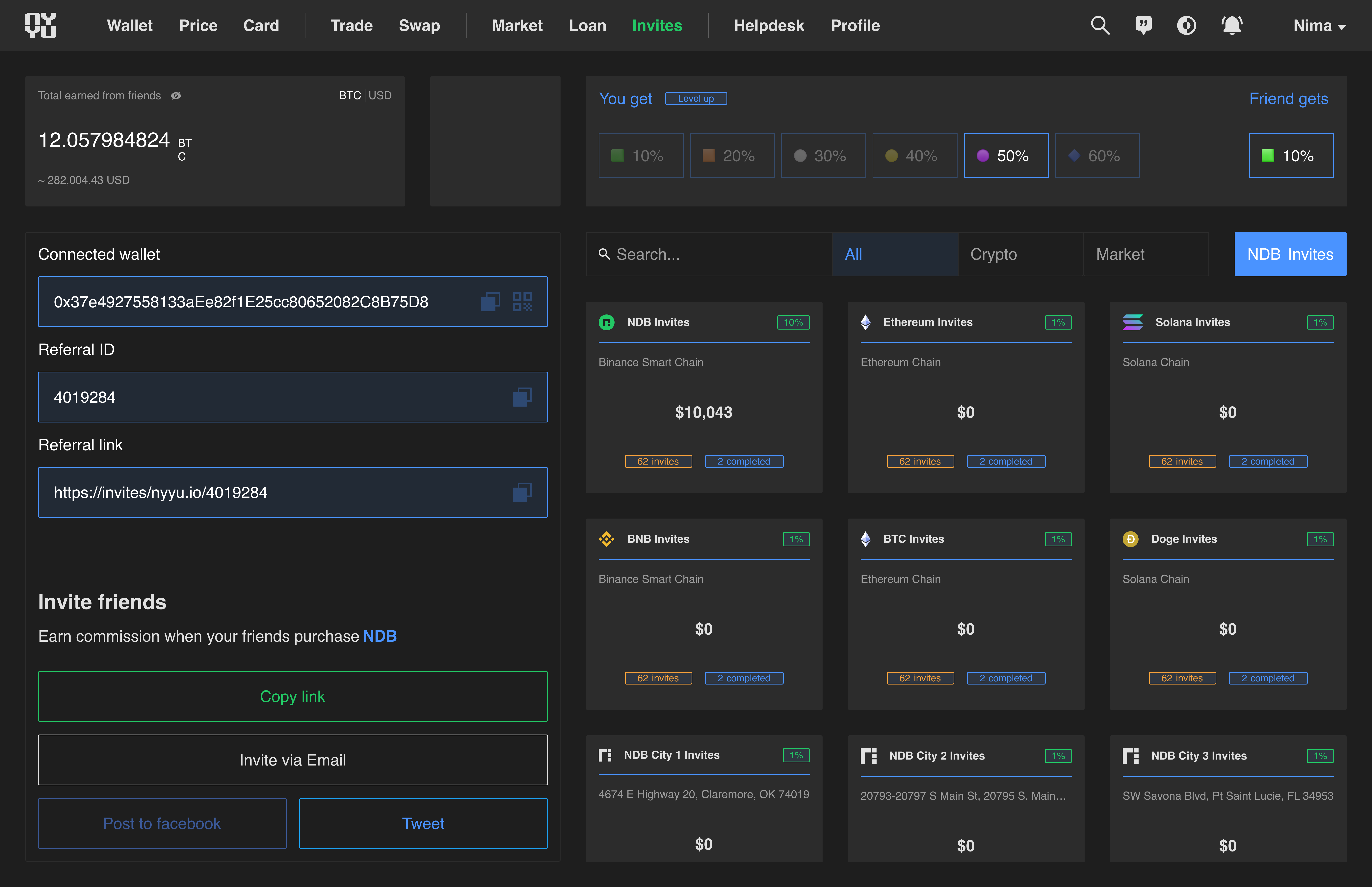
Connected Wallet
This section displays the wallet address connected to receive referral earnings. Ensure your wallet is connected to track and receive your earnings.
Wallet Address
- Connected Wallet: Displays your wallet address.
- Copy Button: Allows you to copy the wallet address for easy sharing.
Referral ID and Link
Your unique referral ID and link are provided to share with friends.
Referral ID
- Referral ID: A unique identifier for your referral activities.
- Copy Button: Allows you to copy the referral ID.
Referral Link
- Referral Link: A unique link to invite friends.
- Copy Button: Allows you to copy the referral link.
Inviting Friends
You can invite friends through various methods provided in this section.
Invite Methods
- Copy Link: Copy the referral link to share manually.
- Invite via Email: Use the email invite option to send an invite directly.
- Post to Facebook: Share the referral link on Facebook.
- Tweet: Share the referral link on Twitter.
Invite Levels
This section displays the different levels of commission you can earn based on the number of successful referrals. Each level offers a different percentage of commission.
Commission Levels
- 10%: Base level commission.
- 20% - 60%: Higher commission levels based on performance.
Invite Summary
The invite summary section provides an overview of your invites and their status across different chains and markets.
Invite Details
- NDB Invites: Invites for NDB purchases on Binance Smart Chain.
- Ethereum Invites: Invites for Ethereum Chain.
- Solana Invites: Invites for Solana Chain.
- BNB Invites: Invites for Binance Smart Chain.
- NDB City Invites: Invites for specific locations.
Each invite card shows:
- Chain and Market: The specific chain and market the invite is for.
- Earnings: The amount earned from successful invites.
- Invite Status: The number of invites sent and completed.
Comprehensive Tutorial: Using the Invites Dashboard
Step-by-Step Guide to Inviting Friends
1. Connect Your Wallet
- Ensure your wallet is connected to track and receive earnings.
2. Copy Your Referral ID and Link
- Use the copy button to copy your unique referral ID and link.
3. Invite Friends
- Choose your preferred invite method (Copy Link, Email, Facebook, Twitter).
- Share the referral link with your friends.
4. Track Your Earnings and Invites
- Monitor the total earnings and invite summary to track your performance.
- Check the invite levels to see your current commission percentage.